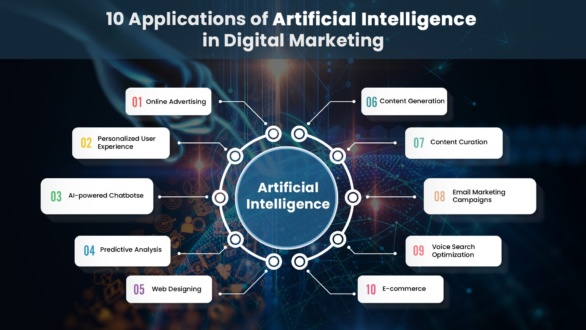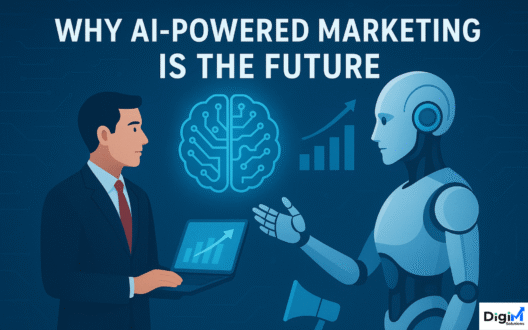Website Traffic But No Sales? 10 Fixes You Can’t Ignore

You’ve invested time and money into building a website. You’re running ads, writing content, and getting a decent flow of traffic. But here’s the catch: people are visiting your website but not buying, signing up, or contacting you. That can be frustrating. You might even start questioning your marketing strategy, SEO efforts, or the quality of your products or services.
But the real problem often lies in your website’s ability to convert. Getting traffic is just one part of the equation — turning that traffic into actual leads or paying customers is what truly matters. Many businesses unknowingly make critical mistakes in their web design, user experience, and content strategy that silently kill conversions. Even with high traffic numbers, these issues can keep your sales flat.
1. Is Your Website Clear About What You Offer?
One of the most common reasons websites fail to convert is because the message isn’t clear. Within just a few seconds of landing on your site, a visitor should be able to understand exactly what you do, who you help, and why they should care. If users have to scroll or dig around to figure out what your business offers, you’ll lose them fast.
Fix: Begin with a bold, benefit-focused headline that speaks directly to your target audience. Add a supporting subheadline that explains your core offer in simple terms. Avoid jargon or industry-specific language unless your audience is very familiar with it. Place your main message above the fold (the part of the page that is visible without scrolling). You can also use visual cues like icons or explainer videos to clarify your offering. The clearer your message, the more likely users will stay and explore further.
2. Slow Website? You’re Losing Impatient Visitors
Speed is no longer a luxury — it’s a necessity. Studies show that a delay of even 1–2 seconds can drastically reduce your conversion rate. In today’s fast-paced digital world, users expect a website to load instantly. If your site takes too long to load, especially on mobile networks, most users will bounce before they even see your content.
Fix: Start by testing your site’s performance using tools like Google PageSpeed Insights, GTmetrix, or Lighthouse. Focus on compressing large images without sacrificing quality, reducing the number of plugins (especially on platforms like WordPress), and minifying your CSS and JavaScript files. Choose a fast, secure, and scalable hosting provider. Consider using a Content Delivery Network (CDN) like Cloudflare to serve your site faster across multiple geographic locations. The faster your site, the more users stay and convert.
3. Your Site Is Not Mobile-Friendly
Over 70% of global web traffic comes from mobile devices, and that number keeps growing. If your website isn’t optimized for smartphones and tablets, you’re losing a significant portion of your audience. A site that looks great on desktop but breaks or becomes hard to navigate on mobile will frustrate users and reduce trust.
Fix: Adopt a mobile-first design approach. This means your website should be designed for mobile screens first and then scaled up for desktops. Use responsive design techniques so your layout adjusts automatically based on screen size. Avoid using elements that are hard to tap or navigate on small screens. Test your website on multiple devices and browsers. Google’s Mobile-Friendly Test tool can help you spot issues. A clean, simple, and mobile-friendly design not only enhances user experience but also improves SEO rankings.
4. Poor Call-to-Action (CTA) Placement
Having traffic is useless if users don’t know what to do next. A website without clear CTAs is like a store with no checkout counter. Many businesses bury their CTAs at the bottom of the page or use generic phrases that don’t inspire action.
Fix: First, identify what action you want users to take (e.g., make a purchase, fill out a form, book a call). Then, place your CTA in prominent positions — above the fold, within sections of content, and at the end of key pages. Use contrasting colors to make your CTA buttons stand out. Replace bland phrases like “Submit” with action-oriented copy such as “Get My Free Quote” or “Start My Trial.” CTAs should be visible, clear, and consistent throughout the site to encourage conversions.
5. Confusing Navigation Is Hurting Engagement
If users can’t find what they’re looking for, they won’t stay. Poor navigation is a major barrier to conversion. Websites with too many menu items, unclear labels, or missing key pages can overwhelm visitors and drive them away.
Fix: Simplify your site navigation. Limit the number of top-level menu items to 5–7 options. Use clear, user-friendly labels (e.g., “Our Services” instead of “Capabilities”). Make sure critical pages like “Contact Us,” “Pricing,” and “Testimonials” are easily accessible. Consider using breadcrumbs, sticky headers, or mega menus for large websites. Think from the user’s perspective — how would someone with no prior knowledge of your business navigate your site? Streamlined navigation leads to better engagement and higher conversions.
6. Lack of Trust Signals (No Reviews, Certifications, etc.)
Trust is the foundation of any business relationship. When visitors land on your site, they subconsciously look for signs that your brand is credible and safe. Without trust signals, even interested visitors may hesitate to take action.
Fix: Display customer testimonials prominently — ideally with names, photos, or logos. Include case studies or success stories that show how you’ve helped past clients. If you’ve worked with well-known brands, display their logos as social proof. Show trust badges like SSL certificates, payment security seals, and affiliations with industry organizations. Add team photos, an About Us page, and a clear physical address to humanize your brand. The more authentic and transparent your site feels, the more confident visitors will be.
7. Content Doesn’t Match Audience Intent
You might be getting traffic, but it may not be the right kind of traffic. If your content doesn’t align with what users are actually looking for, they’ll leave. For example, someone looking for a “web development service in Hyderabad” won’t convert on a blog post about “what is a website.”
Fix: Conduct keyword research to understand what your target audience is searching for and their intent behind those searches. Create separate landing pages for different services or buyer personas. If a user is in the “awareness” stage, provide educational content. If they’re in the “decision” stage, show them comparisons, testimonials, and pricing. Align each piece of content to a specific part of the customer journey. Matching intent builds trust and increases conversions.
8. No Clear Conversion Funnel
Many websites lack a structured journey from first-time visitor to paying customer. Without a conversion funnel, users don’t know what to do next or how to get from point A to B.
Fix: Create a conversion funnel that maps the customer journey: Awareness > Interest > Desire > Action. For example, users might read a blog (awareness), sign up for a free resource (interest), read a case study (desire), and then contact you (action). Use clear CTAs, forms, and navigation to guide users through each stage. Implement remarketing and email nurturing for users who don’t convert immediately. A well-defined funnel boosts engagement, builds trust, and improves sales.
9. SEO Traffic is Irrelevant or Unqualified
Ranking on Google isn’t enough. If you rank for broad, non-converting keywords, your traffic may look good on paper but won’t generate results. It’s not about more traffic — it’s about better traffic.
Fix: Focus on long-tail, intent-driven keywords like “affordable website development for startups” or “eCommerce website developer in Hyderabad.” Use tools like Ahrefs, SEMrush, or Ubersuggest to find these terms. Optimize meta titles and descriptions to attract qualified clicks. Ensure your content addresses the specific needs and problems of your target market. Review your analytics to see which pages attract traffic but don’t convert — then refine them to target the right audience.
10. No Lead Capture Strategy
Not all visitors are ready to buy immediately. Without a way to capture their contact info, you lose the chance to nurture them later.
Fix: Offer something valuable in exchange for an email — a free website audit, checklist, ebook, or consultation. Use forms placed in strategic positions like blog sidebars, exit popups, or slide-ins. Integrate with email marketing tools like Mailchimp or ConvertKit to follow up automatically. Consider using live chat or chatbots to engage users who need help in real-time. Even if they don’t convert today, you can build trust and win them over later.
Bonus Tip: Use Analytics to Understand User Behavior
You can’t improve what you don’t measure. Without understanding how users interact with your site, you’re left guessing.
Fix: Install Google Analytics, Google Tag Manager, and Microsoft Clarity or Hotjar. Analyze bounce rates, time on site, exit pages, and user paths. Heatmaps and session recordings show where users click and where they drop off. Use these insights to test new layouts, headlines, or CTA placements. A/B test your landing pages and track conversion rates. Data-driven decisions always outperform guesswork.
Final Thoughts: Turn Traffic into Revenue
Website traffic is only half the battle. Without the right conversion strategy, you’re leaving money on the table. At Digim Solutions, we specialize in creating high-converting websites tailored to your business goals. If your site is bringing in visitors but not results, let us help you fix that.
– Get in touch with us today for a Free Website Audit!
Request a free quote
We offer professional SEO services that help websites increase their organic search score drastically in order to compete for the highest rankings even when it comes to highly competitive keywords.